Best Speed Test Apps are beneficial instruments. It can tell you if you’re getting the speeds you paid for, it can help you identify Internet problems, and it’s just enjoyable to use sometimes. Most people are aware of Ookla’s speed test. There are, however, numerous more to consider. Most speed test applications on the Play Market are adequate, but some stuck out. Here are the top Android speed test applications. Please keep in mind that you are attempting to assess your Internet speeds using Wi-Fi, which does not necessarily result in the quickest speeds. Whenever possible, we recommend double-checking with a wired connection.
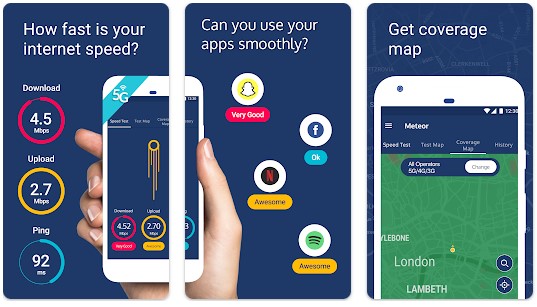
Best Speed Test Apps for Android
1. Almost any web browser
A speed test can be performed in a mobile web browser in the same way it can on a desktop computer. In fact, there are positive outcomes associated with this strategy. You have one less unused app taking up space in your device’s app drawer. The second is the abundance of alternatives available to you. Speedtest.net by Ookla is still available if you’d like to use it, but you’re free to use any other site you like instead. Also, some speed tests are available exclusively online. Here you can take a speed test from Wide Open West, a regional ISP, or from Spectrum (sourced by Ookla). You can’t get your hands on an app for all of these. Sticking with a good old-fashioned web browser isn’t the most elegant choice, but it gives you the most flexibility.
2. Analiti
For example, Analiti is a really effective app. It checks download and upload speeds and latency in addition to the basics. This one is special though, because it can also be used as a WiFi signal tester. It will display information like the signal strength of neighbouring networks, the channels on which your router is operating, and the throughput speeds of your own network. Even if the router isn’t showing up as WiFi 6 compatible on your mobile device, it can still tell if it is. This tool is helpful because it not only lets you check your speeds, but it may also help you spot issues. Ads are removed for $1.99, and premium upgrades are available for a monthly fee.
3. FAST Speed Test
Netflix has developed a speed test app called FAST. You won’t find a better free program for checking your connection speed than this one. It has an intuitive user interface and basic functions. In order to see your speeds, all you have to do is open it, run it, and look at the results. This one is convenient because it doesn’t have any annoying advertisements and is normally reliable. In addition, if you have a fast enough connection, you shouldn’t have any issues watching Netflix. Since it lacks more sophisticated capabilities, it might not be the best choice for users who require more information. Google Play Link.
4. Meteor and Opensignal
OpenSignal’s Meteor is a reliable software for measuring network speed. The program checks your upload and download speeds and does the bare minimum. It also explains how your phone’s apps would behave in the real world at those speeds. Assuming your Internet connection isn’t awful, most apps should function normally. Even though your Internet connection is poor, it’s still nice to check in and see if anything seems off. Also, you may put different environments, including the office, your house, and your regular coffee shop, to the test and see how they stack up against one another. If you’re interested in trying out another speed measuring app, OpenSignal also has one available (Google Play link).
5. Ookla Speed Test
Of Ookla’s offerings, the Speed Test app is the one that has gained the most notoriety. The user interface is consistent throughout the mobile app and the accompanying website, so you should be able to recognize it at a look. The Ookla app includes a number of useful functions. Speed tests for downloading and uploading, as well as the standard ping, are available. If you want to look back on your past speed tests, the app can do that for you as well. Last but not least, there are multiple server locations from which to do the speed test. Even though I live in Ohio, the Comcast server I use is really located in Michigan because it seems to be more stable than the one I have access to. Indeed, the ping will increase little, but the speeds will be more reliable overall. As this is one that many people already use, I think you’ll find my recommendation rather simple. Google Play Link.